More federal grants are available now than ever before. But it’s not always easy to know where to look for them and what’s involved in handling them. Federal funding grants represent valuable resources allocated by the United States government to eligible recipients. The go-to website to discover all kinds of federal funding opportunities, whether they’re competitive grants, awards, continuation grants, or pass-through grants, is Grants.gov.
Grants.Gov is a common website for federal agencies to post discretionary funding opportunities and for grantees to find and apply to them.
Federal funding is designed to support a wide range of initiatives and activities that align with the government’s goals, policies, and priorities. Federal funding can come from various federal agencies, departments, and offices. Prior to initiating the grant application process, it is important to acquire a comprehensive understanding of the grant’s eligibility requirements. These requirements are established through legislative frameworks and federal agency benchmarks, serving as definitive criteria for accessing funding opportunities. You need to be eligible to apply for these grants.
How to Determine Your Eligibility for Federal Funding Possibilities
Here are some checklists to assist you in locating potential government funding sources:
Know Your Applicant Entity Type
Understand your entity type. Are you registered as a nonprofit organization? A township or municipal entity? A research laboratory affiliated with a university? By recognizing your entity type, you can strategically streamline your pursuit of potential funding avenues.
Search by Keyword, Then Narrow Your Results
Engaging in Grants.gov searching constitutes a vital step in the process of determining an entity’s eligibility for securing funding. Start by visiting the Grants.gov Search page, and initiating a keyword-based exploration. Strive for specificity in your keyword selection. After conducting the keyword search, proceed to refine outcomes on the left-hand segment of the interface. This refinement involves opting for specific attributes such as Funding Instrument Type, Eligibility, or Category. For instance, you might choose “City or township governments” under the Eligibility category, which in turn streamlines the available funding opportunities exclusively for city or township governments. (Please note: The numerical value within parentheses signifies the count of funding opportunities corresponding to this particular entity’s eligibility classification.) Concluding the process, it’s advisable to preserve your search configuration. This action ensures that you receive timely notifications concerning novel funding opportunities adhering to the specified criteria as they become available in subsequent instances.
Get into the Details of Each Funding Opportunity
It’s time to carefully analyze each funding opportunity’s official eligibility requirements once you have found a collection of funding opportunities for which you appear to be eligible. The funding opportunity’s eligibility requirements may be listed in the Eligibility section of the Grant Synopsis. But often the requirements are discussed in much greater detail in the official funding opportunity announcement (FOA) document created by the federal grant-making agency. On Grants.gov, this document is usually found under the Related Documents tab. You can also use the Link to Additional Information field on the Synopsis Tab.
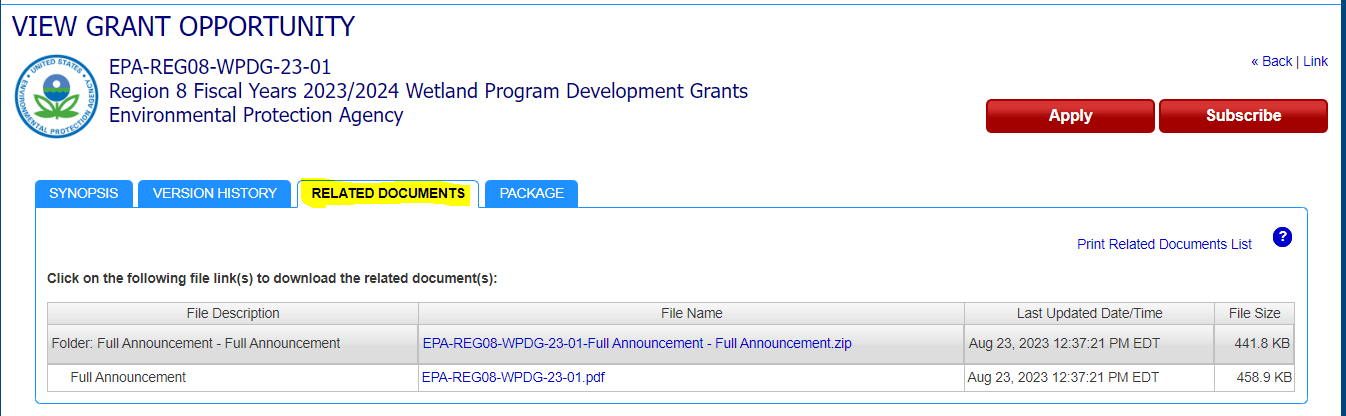
Reach out to the Grant Contact Person
Contact the federal agency point of contact listed in the Funding Opportunity Announcement (FOA), if you still have any questions about eligibility. There are two places where contact information can be listed by the grant-making agency:
Under the Synopsis tab, in the Additional Information section, look for the Grantor Contact Information field (pictured below).
Under the Package tab, click the preview link. Look for the Agency Contact Information listed in the pop-up window under the Opportunity Package Details section.
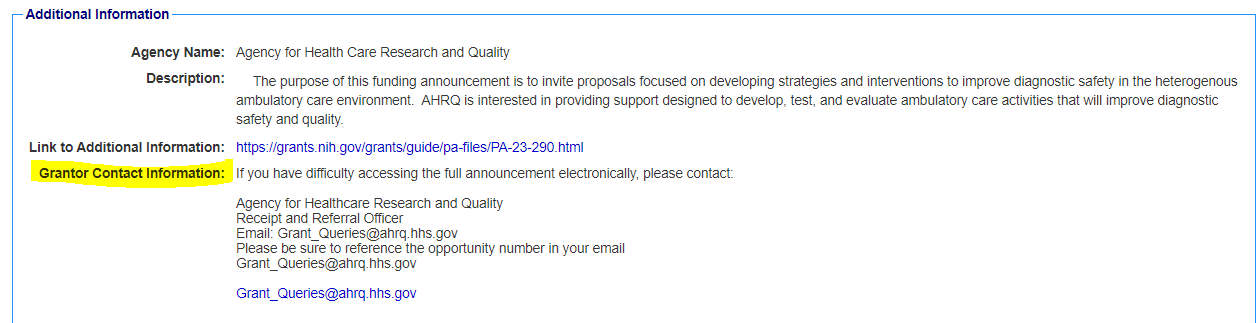
You can start thinking about and creating the application once you are certain that you are qualified to submit an application for the award.
Also, check out this short video that gives a simple explanation of how the application process works for organizations applying for federal grants through Grants.gov.
How do I check the status of my submitted grant application on Grants.gov?
Following the submission of your grant application, you have the option to monitor the status of your submitted proposal. If you have the grant tracking number for the submission, you may check the status of the submission using the steps below.
- Go to www.grants.gov
- Toward the top of the page, place your cursor over the Applicants tab. From the drop-down menu, click on the Track My Application link.
- Enter the tracking number and click on the Track button.
- Detailed information about the status of your submission will be displayed.
As an Applicant, you have the option to view the status of any grants you have submitted with your Applicant account by completing the steps below.
- Go to www.grants.gov
- In the top-right corner of the page, click on the Login link.
- Log into the Applicant account used to submit the application.
- From the menu on the left, click on the Check Application Status.
- On the Check Application Status page, click on the Search button. You may enter search criteria and change the date range if needed.
- Results will be displayed based on the entered search criteria. Locate the submission you want information on and review the Status column. If the submission has been rejected, you can click on the Details link under the Actions column on the right to view the reason(s) for rejection. You can also view related submissions by clicking on the Related Submissions link, when applicable.
Your submission should be in one of the following statuses:
Processing, Queued, or Packaging Process: This status indicates that the application has been received but has not completed the validation process. This process may take up to 48 hours.
Validated: The application has been received and validated without errors. The offering agency has not downloaded the application.
Received by Agency: The offering agency has downloaded the application for review. This is the last status update received by Grants.gov. Please contact the offering agency for status updates in the future.
Agency Tracking Number Assigned: The offering agency has assigned an agency-specific tracking number.
Rejected with Errors: The application has been rejected with errors by Grants.gov. The AOR will receive an email with the rejection error.
—
Getting a federal grant is tough due to intense competition. There is no guarantee that you will be awarded a grant, even if you apply for one. If you don’t get a grant, though, you should try to figure out why so that you can make your next application better. The feedback on your proposal could be a useful teaching tool. REMEMBER that grant fundraising is a cycle, and cycles always repeat. Keep in mind that a huge number of organizations compete for federal funding, and many organizations must submit multiple applications before receiving a grant. You can increase your chances of being funded next time by getting comments on your application. Keep trying and learning until then.
Good luck with your application!


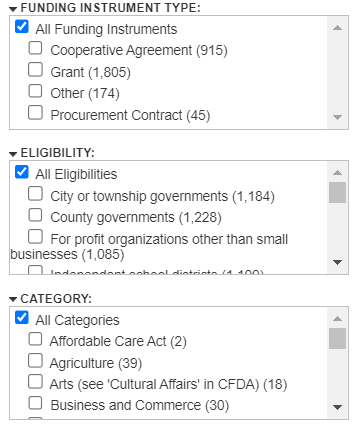

Desalegn Daka
I would like to join your mailing list
Priti
Hello! Desalegn, Please fill up the form: https://proposalsforngos.us17.list-manage.com/subscribe?u=6528a304ad9ce5298fb3f8348&id=29bebe643e to join our mailing list. Thank You.
Selamu Kalore
I am PhD in development studies